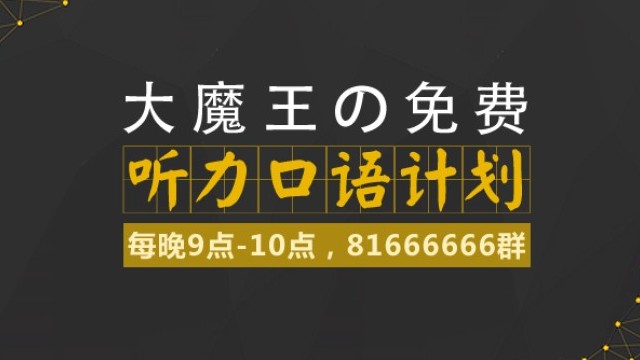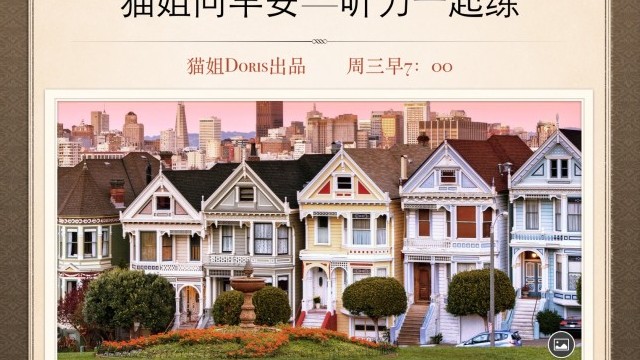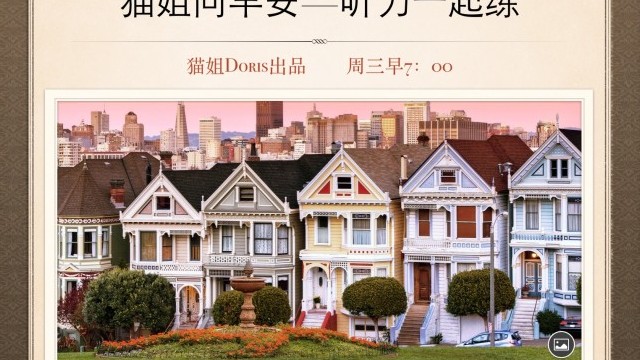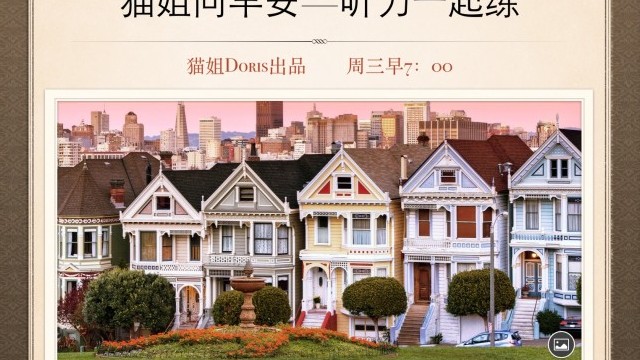现在中国越来越国际化,几个主要城市的老外也越来越多了,多到这些老外内部都能形成一条完整的鄙视链。
你往上海人民广场的路口站几分钟,会发现横穿马路的人里能有一半是老外。
话说,这些老外们的融入度也是越来越高了,吃得了重辣火锅,跳得了广场dance,下棋下得过胡同大爷,讲价讲得过包租大妈。
而且如果你在街上碰到个老外,以为他语言不通就在他背后讲坏话,他很有可能转过头来用比你还流利的方言怼到你自挂东南枝。(武汉和广州的黑人兄弟深谙此道)
除此之外,老外们对支付宝和微信支付的接受度也是出了奇的高,各种功能还经常比中国人玩得溜,理财、水电、种树、占便宜,没有他们搞不定的。
这个现象嘛,一方面大概是因为支付宝和微信在国内真的好用到飞起(英语君前几天被迫用了一次paypal,差点气出血),另一方面大概是因为这帮外国人已经沉迷于国货和淘宝无法自拔了。
歪果仁研究协会之前就拍了一个视频,告诉你这些假洋人到底多喜欢国货:
显然,想要征服国货,你不能不会用支付宝和微信支付。
然后,如果你到国外网站搜一搜,会发现这个热度已经从驻华歪果仁蔓延到了留守歪果仁。
比如 Quora 上就有不少关于支付宝的问题:
没有中国身份证的人可以认证支付宝账户吗?
在中国大陆,用支付宝和微信支付安全吗?
支付宝是怎么运作的?
支付宝真的是中国的第一大支付系统吗?
如果你直接在 Google 搜 Alipay,还会发现“如何用支付宝支付”已经成了爱彼迎Airbnb的常驻问题。(而且搜索量高到能够出现在 Google 搜索的第一页):
于是吧,有些在中国站稳脚跟的老外,就变身技术博主了,专门给新老外普及各种在中国活得酷炫的方法。
比如“如何设置你的微信钱包”:
最后,英语君给大家贴一篇老外博主写的支付宝全英文攻略,针对的是支付宝的英文界面,感兴趣的童鞋可以试试把自己的调成英文的,说不定你的英文会和老外的支付宝技术一样蹭地提高。
What Features Does Alipay Have?
支付宝有什么功能
At first glance I was happy to find numerous facets akin to what many foreigners have become accustomed to using on Wechat Wallet – a QR scanner, mobile and utilities top-up, lottery services, and fund transfer to contacts options.
一看到它的界面我就很高兴,因为我发现许多功能和微信钱包一样,对于老外来说很熟悉,有扫描二维码、充值中心、乐透、转帐给其他人等功能。
Alipay also has menus for movie tickets, Didi taxi hailing, a Dianping-style restaurant review section, and food delivery via Koubei.
Exclusive to Alipay, there's a parcel delivery section, allowing you to send packages via a delivery serviceman who will to come to your home or office.
支付宝里面还有淘票票、滴滴打车、口碑外卖。除了支付宝,还有快递服务,能够呼叫快递员上门或者到公司。
More
skeptical users, however, might
complain that all these extras make the Alipay menu too busy and overstuffed, especially if they're accustomed to WeChat Wallet's more straightforward (albeit far more limited) options.
当然也会有不少挑剔的用户会抱怨这些新增的功能让支付宝显得累赘,对于那些喜欢微信钱包那种直截了当的界面的用户来说尤其如此。
Registration Guide
注册指南:
Step 1
第一步
It should be noted that historically the biggest issue with setting up both WeChat and Alipay comes when adjoining your bank card to your account.
在微信和支付宝的安装过程中最重要的莫过于将你的支付宝和银行卡相关联。
This step entails replicating your name exactly how it is registered at your bank, which from personal experience is often, but not always, LAST MIDDLE FIRST names (in all caps) with spaces in between and no commas.
在这一步中你填入的账户的姓名要与你在银行登记的完全一致,从个人的经验来看,不完全适用于所有情况,不过通常是名字,教名(中间名),姓(所有字母均大写),中间加空格,不加逗号。
This however can vary between banks or even between tellers that have entered your details that day, so if that doesn't work then the only way to ensure that you get it right is by going to you bank branch or give them a call to verify the name with registered them.
不过,这个信息会根据(你在银行注册)当天操作你信息的银行、甚至是柜员而有变动,如果自己搞不定那唯一的办法就是,致电开户行,确认当时申请银行卡时的姓名。
If you enter the incorrect details more than three times then you will be temporarily locked out and unable to attempt to register again for 24 hours.
如果你的信息输入错误超过三次,那么你的账户会被暂时锁定,要24小时之后才能再尝试输入。
Step 2
第二步
Comparatively, these next parts should be quite simple: Begin by searching for Alipay on your app store.
相比较而言,剩下的步骤就容易多了,在你的手机应用商城搜索支付宝。
You'll find an English
version with a blue logo and a slogan that says "Alipay: Makes Life Easier."
你会看到一个英文版蓝色标志和标语:“支付宝:让生活更简单”。
Hit the download button and hope that Alipay holds true to its
promise.
点击下载,支付宝会兑现诺言。
Upon installation, Alipay automatically went to my iPhone's Apple ID, and asked for my credit card information connected with my Apple ID.
在安装完成以后,支付宝会自动关联我的苹果账户,并且会向我索取关联在苹果账户上的信用卡的信息。
It's an international credit card, which irked me because I wanted to use my domestic Chinese bank account with Alipay.
让我感到烦躁的是:那是一张国际信用卡,而我想用中国当地的银行卡绑定支付宝。
But I went ahead and entered the information, hoping they'd let me use my account of choice later on.
不过我还是输入了信息,希望他们之后能让我自己选择使用哪个账户。
I was then sent an SMS pin – just like when logging onto Wi-Fi at a café – and after I punched that in and set up a personal password, the Alipay app was up and running on my phone.
接着我收到短信验证码,就像使用在咖啡厅的无线网一样,我收到以后,(根据提示)创建密码,然后支付宝账户建立完成,就可以在手机上使用了。
(翻译:林浔鸥)
声明:本双语文章的中文翻译系沪江英语原创内容,转载请注明出处。中文翻译仅代表译者个人观点,仅供参考。如有不妥之处,欢迎指正。